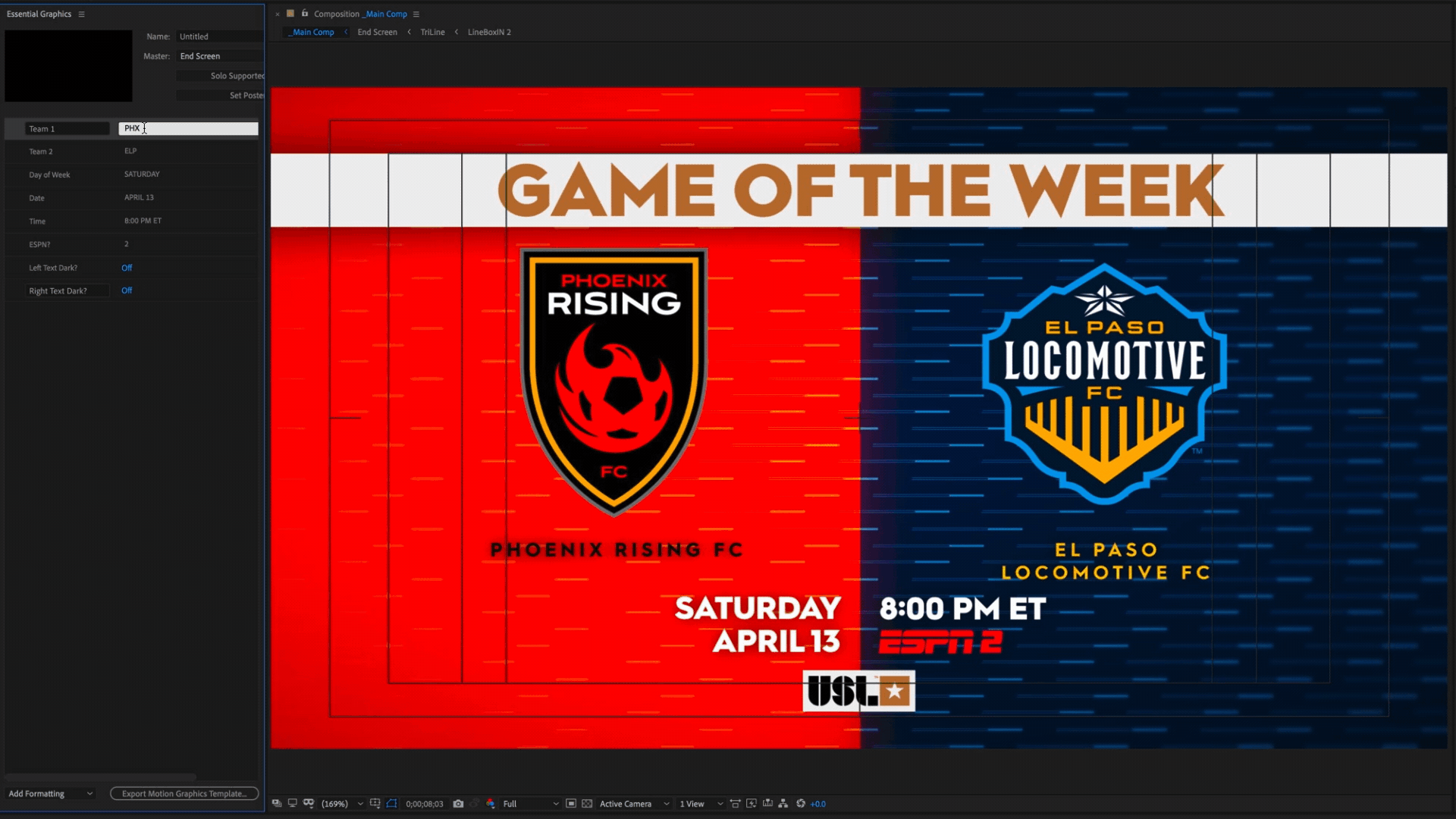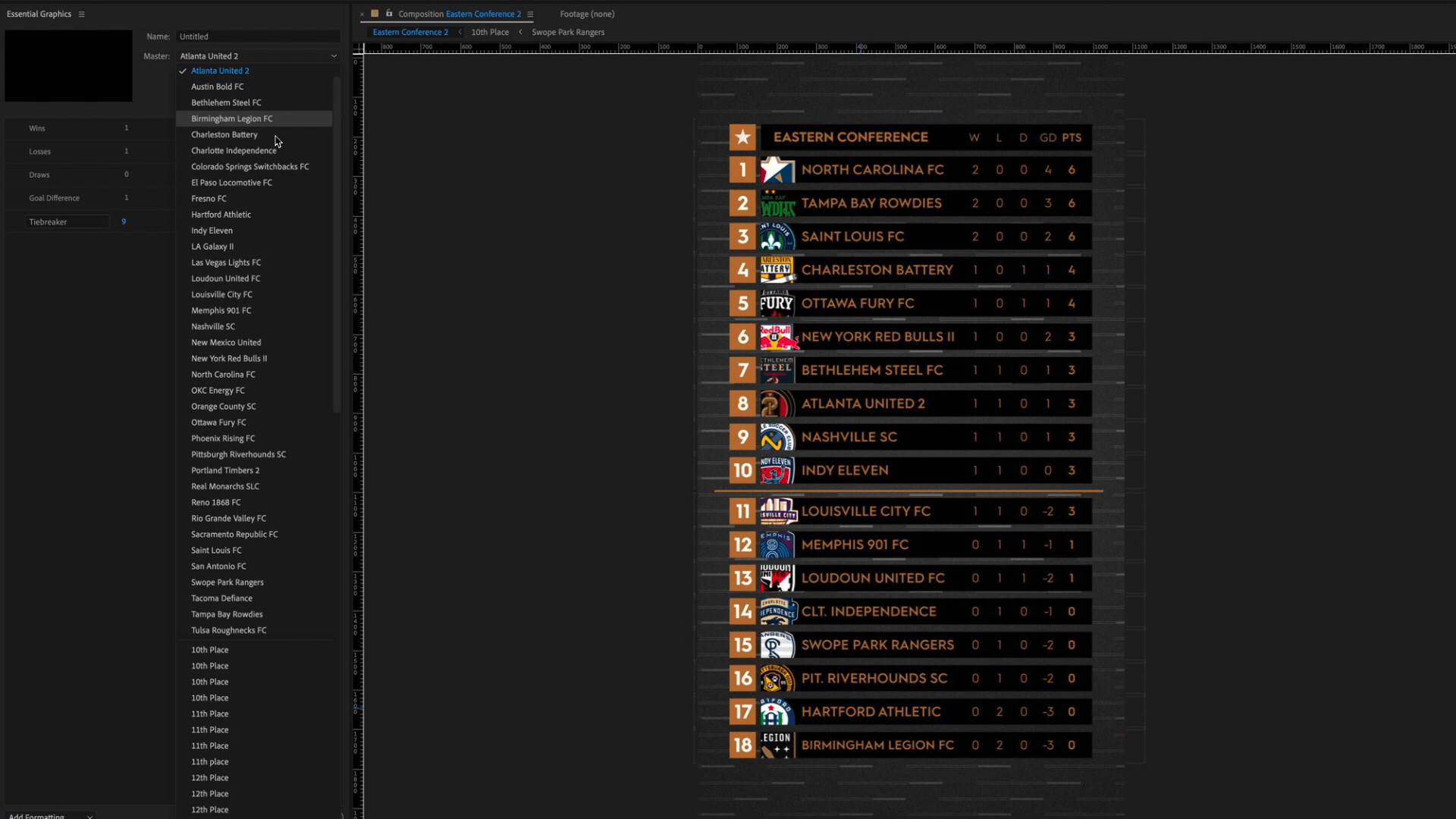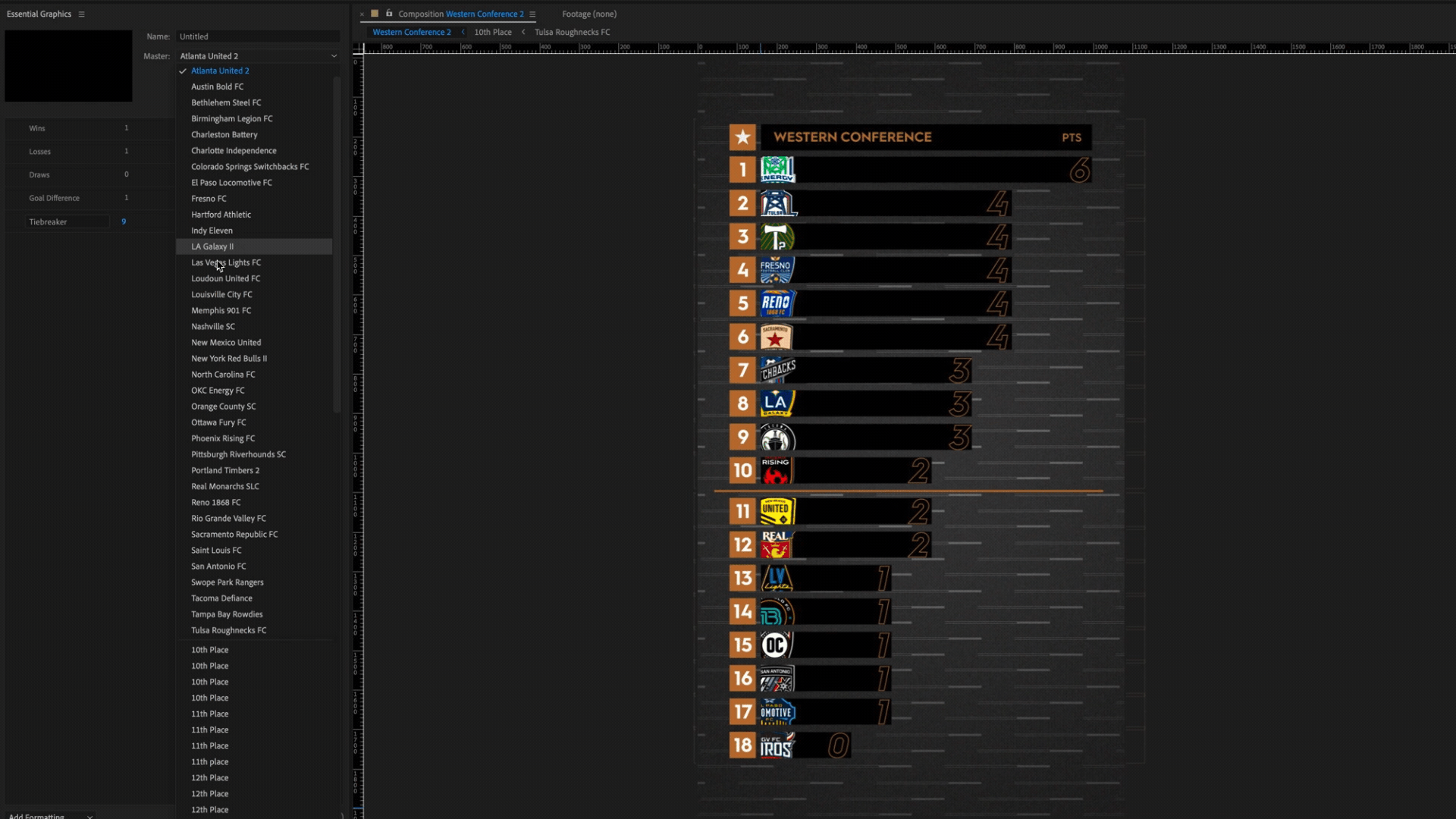2019 USL TEMPLATES
The 2019 season saw USL’s continued expansion, with the USL Championship reaching 36 teams and the addition of 10-team USL League One. With so many teams and games to cover, time was of the essence for everyone at the office. So in the offseason, I created a system of projects and templates that would make recurring animated content easy and fast to turn around on a weekly basis, freeing up time for the video and graphics teams to work on other content. These are two examples of the templates I created for the 2019 season using expression coding and Essential Graphics.
ESPN Game of the Week End Bumper
USL has a select number of games throughout the season, called the “Game of the Week,” feature on one of ESPN’s broadcast channels. These games are promoted with commercials edited in-house that used an animated end bumper. Rather than having to manually swap out logos, colors, and information week in, week out, this template allows anyone to easily input new information regardless of their After Effects knowledge, and the animated logos, colors, and info will update accordingly, ready for export in a matter of seconds. Below is a quick look inside changing the content using the template and an example of a rendered bumper.
ANIMATED WEEKLY STANDINGS
Every week, the USL Championship posts an update to their league standings on Instagram, Twitter, and Facebook in the form of a short animation comprised of a traditional standings table and a bar graph of points earned by each team. With a 36-team league, changing the standings every week would be a laborious task that could take up hours of an editor’s or designer’s day. But with this template, all one has to do to change the animations is update each team’s win/draw/loss totals and goal difference in the Essential Graphics panel - the template takes that info, updates every team’s points total, rearranges them accordingly, and proportionally sizes the bar graph based on the highest and lowest team in the standings. This template is tied to both a vertical video to post on Instagram stories and a square video to post on Twitter and Facebook. Below is a quick look inside changing the content using the template and an example of both rendered versions.